Contact Us
Contact Us
+91-7708009900
 Accredited Registrar
Accredited Registrar
 Accredited Registrar
Accredited Registrar
Follow the steps given below for update / change your name server details in domain:
Step 1: Go to Hioxindia.com and Sign in to your account.
Step 2: Go to Orders -> My Invoices from the sub-menu.
Step 3: Here, you will be listed with all your Invoice details. Click on Name Server under your domain name.
Step 4: It will open dialogue box , enter your name server and then click Modify.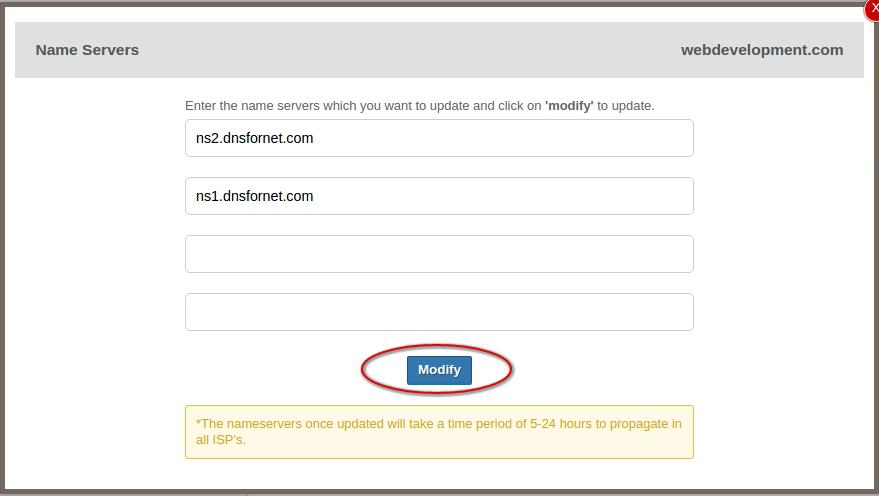
The name server one updated it will take nearly 5 to 24 hours for the change to take place in all ISP network.
|
Not at all
helpful Not much
helpful Some what
helpful Very
helpful Extremely
helpful | ||||||||
What could be better? (Optional)
X
Not related to my issue
Too complicated explanations
Too much information
Incorrect information
Unclear information
Incomplete information
Too old information
Do you have any other feedback about this faq ? 1000
| ||||||||