Contact Us
Contact Us
+91-7708009900
 Accredited Registrar
Accredited Registrar
 Accredited Registrar
Accredited Registrar
1.Log into the plesk control panel
2.Click on Mail tab
3.Click on your email address in the list.
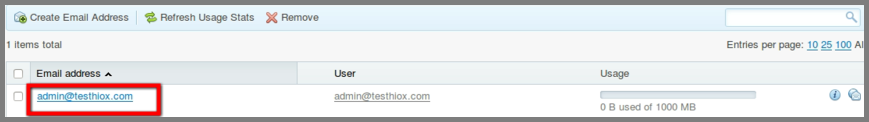
4.Then, click on Spam Filter tab
5.Under Spam filter, Click on Show Advanced Settings.
6.Here you can change filter sensitivity, you can white list or blacklist email address. Email messages coming from senders in the black list are blocked and Email messages coming from senders in the white list are not checked by the spam filter.

7.Finally, Click the OK button to save your settings.
|
Not at all
helpful Not much
helpful Some what
helpful Very
helpful Extremely
helpful | ||||||||
What could be better? (Optional)
X
Not related to my issue
Too complicated explanations
Too much information
Incorrect information
Unclear information
Incomplete information
Too old information
Do you have any other feedback about this faq ? 1000
| ||||||||