Contact Us
Contact Us
+91-7708009900
 Accredited Registrar
Accredited Registrar
 Accredited Registrar
Accredited Registrar
The below tutorial will guide you through the procedure to update or change WordPress database name. This can help you to fix the error that occurs when WordPress is unable to connect to the particular database in its configuration settings. On such circumstances, you need to change or update the database configuration settings in the wp-config.php file.
You can also refer the below steps for changing the WordPress database user, password, and host name.
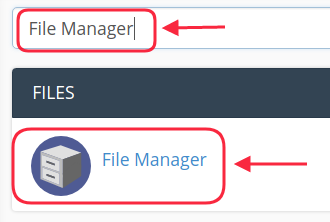
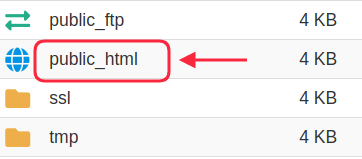
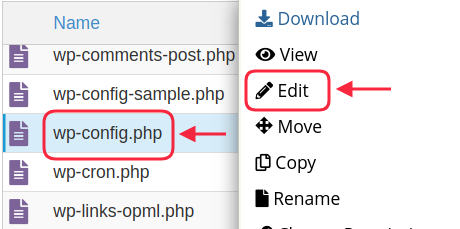
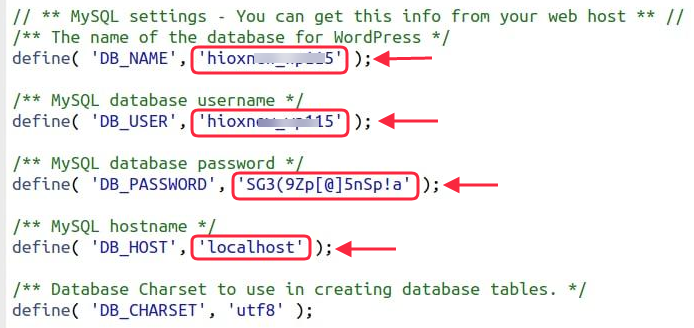
|
Not at all
helpful Not much
helpful Some what
helpful Very
helpful Extremely
helpful | ||||||||
What could be better? (Optional)
X
Not related to my issue
Too complicated explanations
Too much information
Incorrect information
Unclear information
Incomplete information
Too old information
Do you have any other feedback about this faq ? 1000
| ||||||||