Contact Us
Contact Us
+91-7708009900
 Accredited Registrar
Accredited Registrar
 Accredited Registrar
Accredited Registrar
Step 1 : Login to DirectAdmin control panel. (Please check your hosting configuration mail from HIOX India for the username and password details)
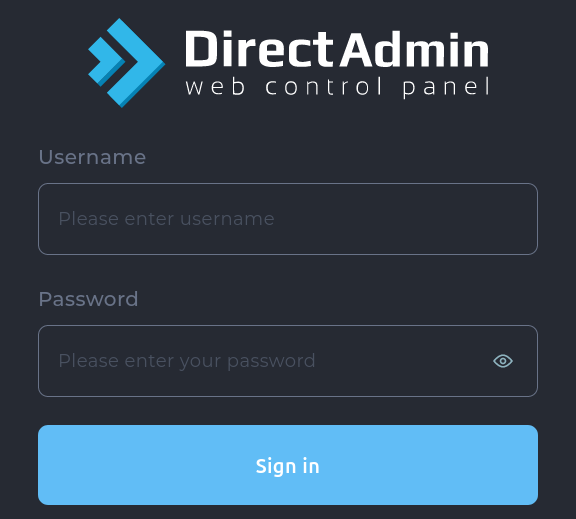
Step 2 : Goto -> System Info & Files -> File Manager
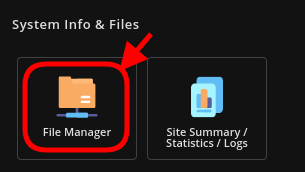
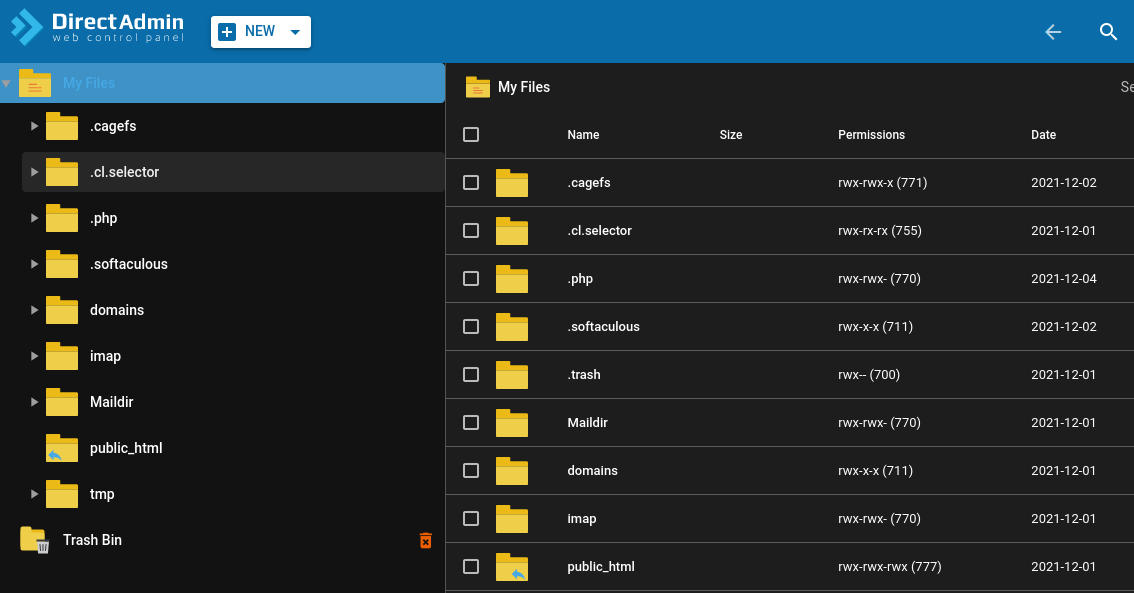
Click on New -> Choose Folder to upload new folder.
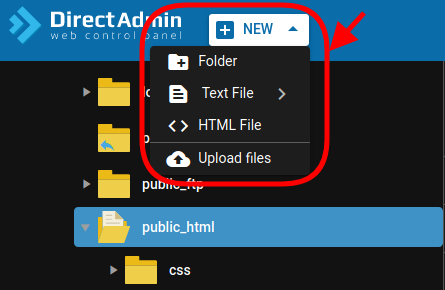
Step 5 : A pop window appears. Input the folder name and click on "Create".
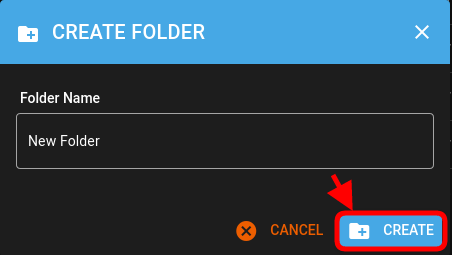
Step 6 : A new folder in the name new folder is created.
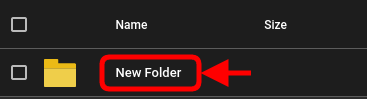
Step 7 : To remove a folder from the list. Right click on the folder name. A pop-up appears, from which choose to remove.
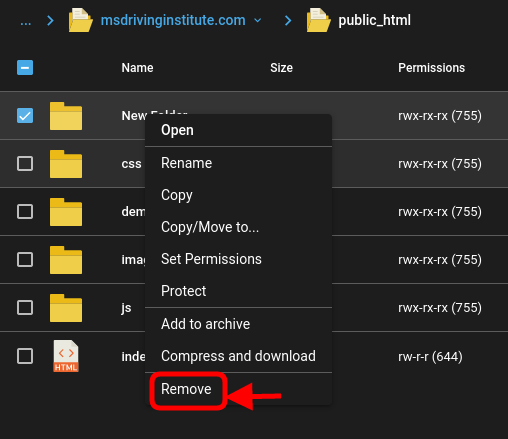
Step 8 : From the dialog box appears Click on Remove, which removes your folder from the list and send to trash.
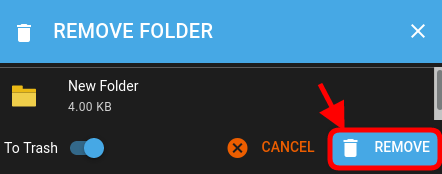
|
Not at all
helpful Not much
helpful Some what
helpful Very
helpful Extremely
helpful | ||||||||
What could be better? (Optional)
X
Not related to my issue
Too complicated explanations
Too much information
Incorrect information
Unclear information
Incomplete information
Too old information
Do you have any other feedback about this faq ? 1000
| ||||||||