Contact Us
Contact Us
+91-7708009900
 Accredited Registrar
Accredited Registrar
 Accredited Registrar
Accredited Registrar
How to create new redirect in Direct Admin Panel?
Step 1 : Login to DirectAdmin control panel. (Please check your hosting configuration mail from HIOX India for the username and password details)
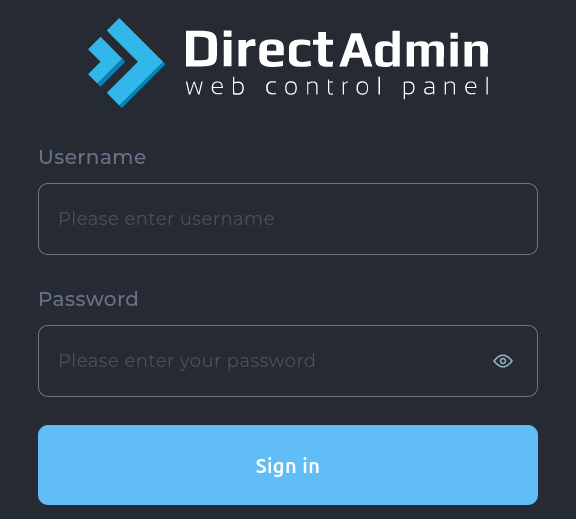
Step 2 : Go to -> Accounts Manager -> Site Redirection
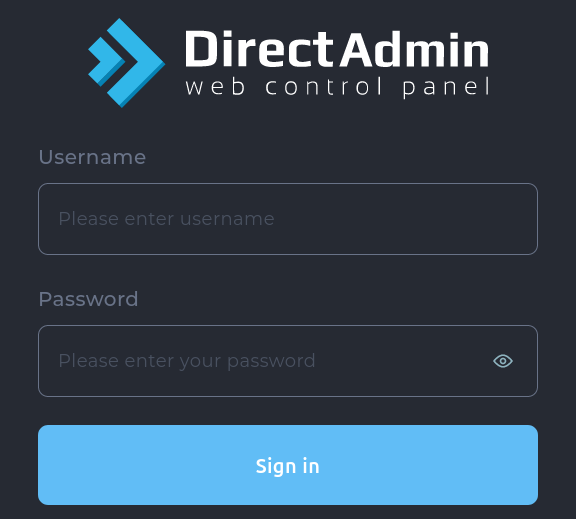
Step 3 : Choose Create New Redirect

Step 4 : Enter the path, choose the redirect type and destination url and click on Create.
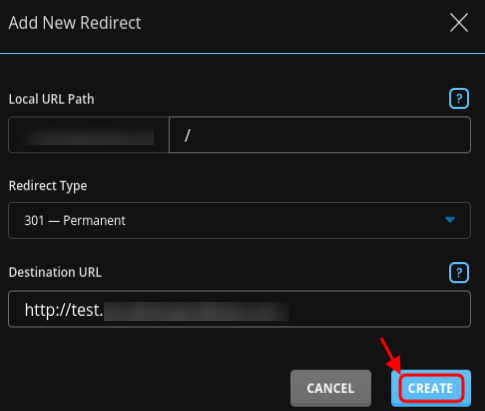
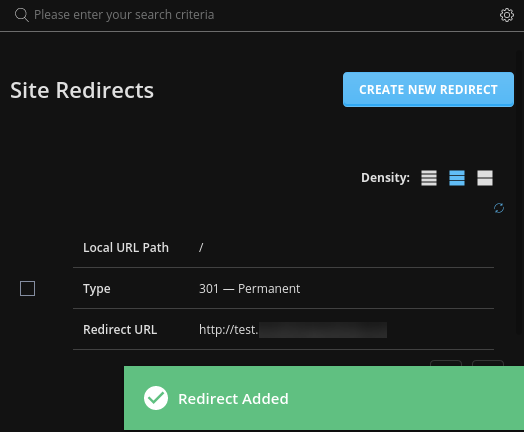
Step 5 : To Delete a redirection, choose the redirect and click on Delete button.
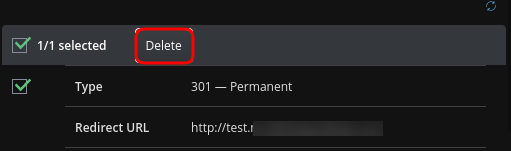
Step 6 : Confirm to Delete by clicking the Delete button on the dialog box that appears.
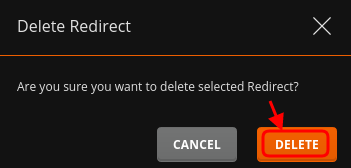
|
Not at all
helpful Not much
helpful Some what
helpful Very
helpful Extremely
helpful | ||||||||
What could be better? (Optional)
X
Not related to my issue
Too complicated explanations
Too much information
Incorrect information
Unclear information
Incomplete information
Too old information
Do you have any other feedback about this faq ? 1000
| ||||||||