Contact Us
Contact Us
+91-7708009900
 Accredited Registrar
Accredited Registrar
 Accredited Registrar
Accredited Registrar
Step 1: Login to Control Panel.
Step 2: Search and open Softaculous Apps Installer.
Step 3: Select Wordpress under Softaculous Apps Installer and click on install.
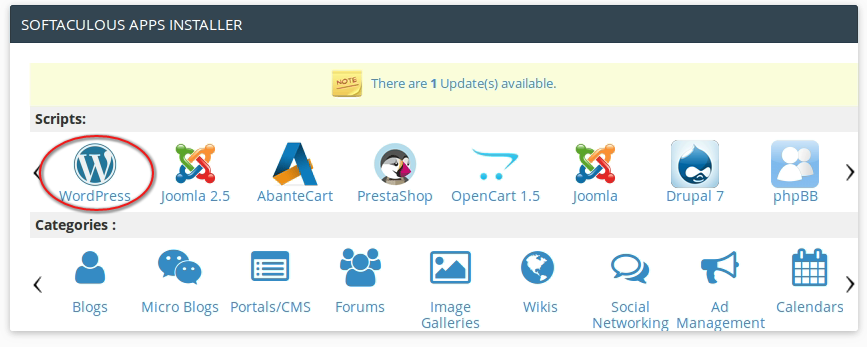
Step 3: You have successfully installed WordPress.
Software Setup:
Check the below given tutorial link to know detailed Software setup process after installing Wordpress in cPanel.
https://www.shorttutorials.com/control-panel/wordpress-installation.html
|
Not at all
helpful Not much
helpful Some what
helpful Very
helpful Extremely
helpful | ||||||||
What could be better? (Optional)
X
Not related to my issue
Too complicated explanations
Too much information
Incorrect information
Unclear information
Incomplete information
Too old information
Do you have any other feedback about this faq ? 1000
| ||||||||