Contact Us
Contact Us
+91-7708009900
 Accredited Registrar
Accredited Registrar
 Accredited Registrar
Accredited Registrar
To enable http to https redirection, you must have installed a SSL certificate.
Click here to know how to install a SSL certificate.
In case, if you do not have an SSL certificate, click here to purchase one.
Step 1: Login to Plesk Panel.
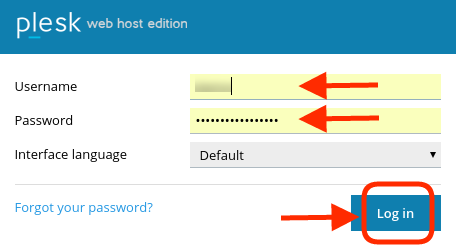
Step 2: Scroll and click on Hosting Settings under the domain for which you want to enable https redirection.
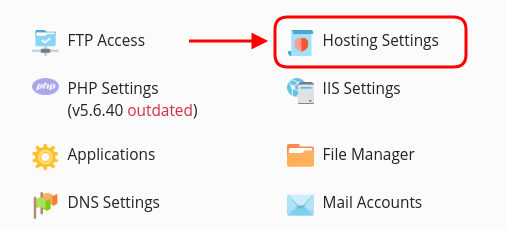
Step 3: Navigate to the Security portion and enable the respective check boxes of SSL/TLS support and Permanent SEO-safe 301 redirect from HTTP to HTTPS. Choose your installed SSL Certificate name from the drop down menu and click on Apply to complete the redirection process.
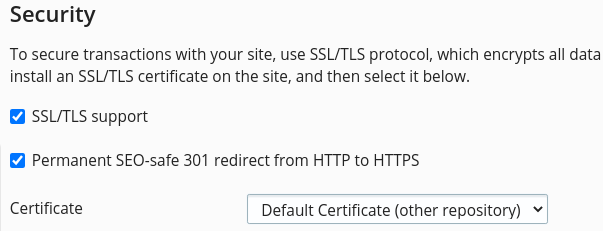
Step 4: Now, you have successfully enabled the redirection from HTTP to HTTPS for your domain.
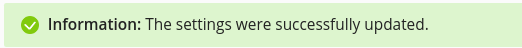
|
Not at all
helpful Not much
helpful Some what
helpful Very
helpful Extremely
helpful | ||||||||
What could be better? (Optional)
X
Not related to my issue
Too complicated explanations
Too much information
Incorrect information
Unclear information
Incomplete information
Too old information
Do you have any other feedback about this faq ? 1000
| ||||||||