 Accredited Registrar
Accredited Registrar
 Accredited Registrar
Accredited Registrar
KYC address verification is made mandatory as per Indian Law. So, please co-operate in verifying your address by sharing your address documents online under Hioxindia Client Login
If you have signed up as individual, then please complete the verification process as stated below. If you have signed up as business, then check the below link to know how to complete verification for business profile.
Complete KYC Verification For Business Profile
Step 1 : Login to your hioxindia account and click on Complete it Now link shown on the dashboard or Go to My Profile and Click on Complete Your KYC.
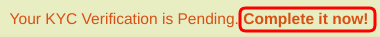
Step 2 : You will now be redirected to Digio or Document Upload Screen. If you are redirected to Document Upload then, please upload any one of your address proofs, which can be your Driving License, Voter Id or Passport. Upload both front and back end of your address documents and Click on submit. If you were redirected to Digio. Login to your Gmail account or Continue with Email Verification Code to authenticate your aadhaar verification.
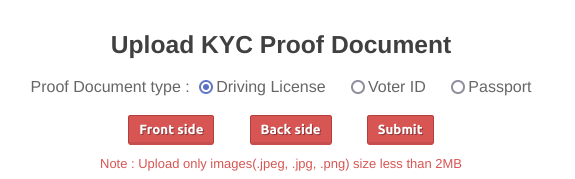
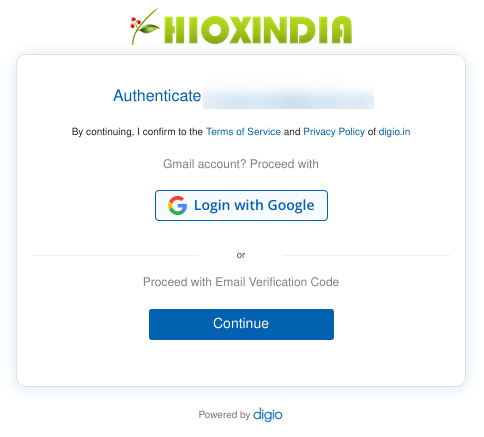
Step 3 : Enter your Gmail username and password to proceed.
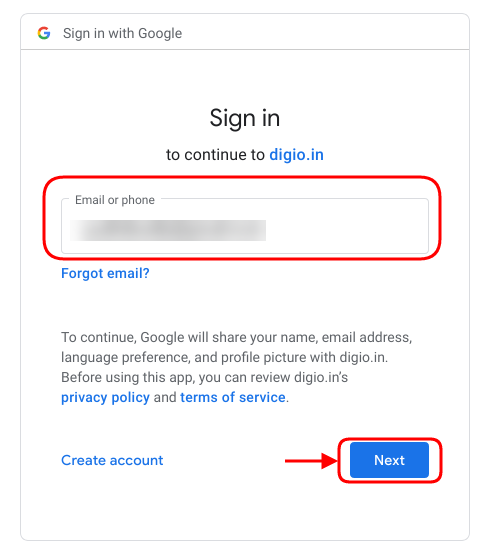
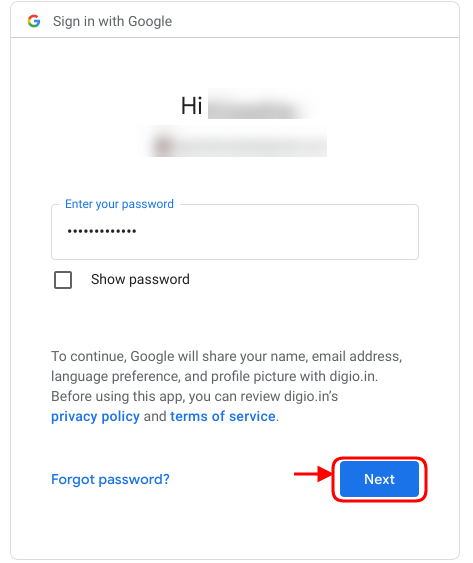
Step 4 : Click on Authenticate Aadhaar.
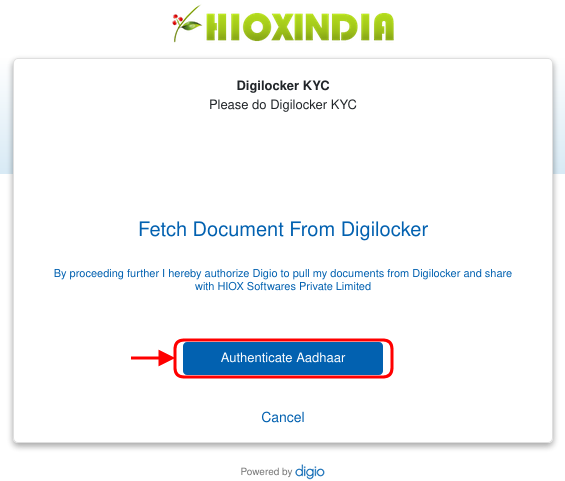
Step 5 : Enter your Aadhaar Number and Captcha and click on Next.
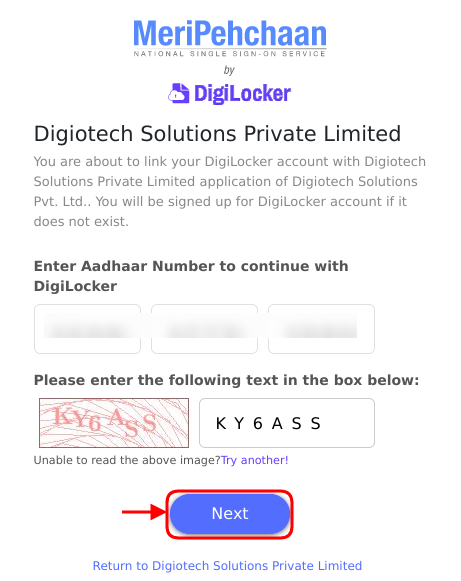
Step 6 : Input the OTP received on your Aadhaar verified mobile number and click on Continue.
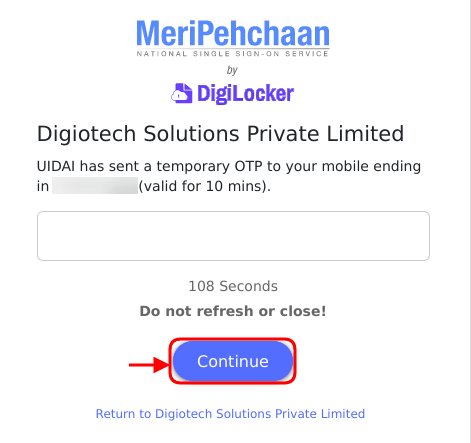
Step 7 : Click on Allow to access your Digilocker.
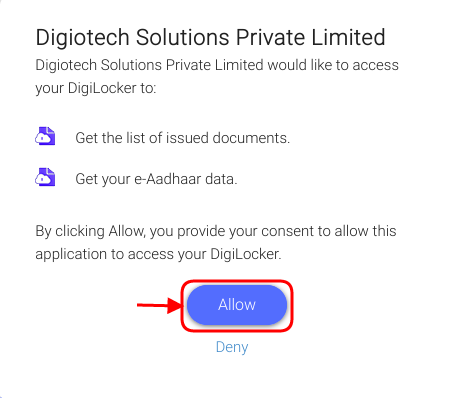
Step 8 : Your KYC is now completed successfully.
Step 9 : Please Note - If your service is Suspended due to incomplete KYC, Your service will get activated automatically once you complete your KYC.
|
Not at all
helpful Not much
helpful Some what
helpful Very
helpful Extremely
helpful | ||||||||
What could be better? (Optional)
X
Not related to my issue
Too complicated explanations
Too much information
Incorrect information
Unclear information
Incomplete information
Too old information
Do you have any other feedback about this faq ? 1000
| ||||||||