Contact Us
Contact Us
+91-7708009900
 Accredited Registrar
Accredited Registrar
 Accredited Registrar
Accredited Registrar
How to stream videos using JW Player?
The JW Player is a media player used to live stream video files in websites.
Download:
User can download JW Player from the respective website.
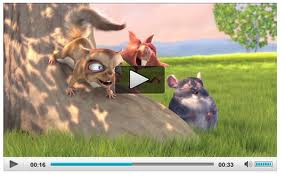
Usage:
Follow the below steps and use the JW Player to display video files in the browser.
1] First, you have to add a "Livestream Variable" in the '.html or .php file' of the JW Player.
The HTML code will look like below
<script type='text/javascript' src='jwplayer.js'></script> <!--to play from file--> <div id="container">Loading the player ...</div> <script type="text/javascript"> jwplayer("container").setup({ flashplayer: "player.swf", file: "livestream.flv", streamer: "rtmp://70.38.1.234:1935/demo", height: 270, width: 480 }); </script>
|
Not at all
helpful Not much
helpful Some what
helpful Very
helpful Extremely
helpful | ||||||||
What could be better? (Optional)
X
Not related to my issue
Too complicated explanations
Too much information
Incorrect information
Unclear information
Incomplete information
Too old information
Do you have any other feedback about this faq ? 1000
| ||||||||